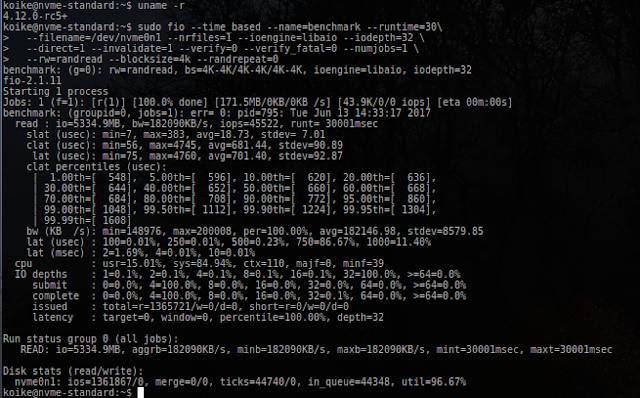Collabora is participating in the Linux Developer Conference Brazil and this post is written in Portuguese to serve as a guide for the attendees to learn more about how to start contributing to Open Source Software.
Muita gente pensa que para começar a contribuir com um projeto de FOSS (Free and Open Source Software) tem que saber codar, isso é um mito, as pessoas precisam conhecer como o projeto é estruturado como uma comunidade, e muitas vezes para contribuir nem é necessário saber escrever código, pois reportar bugs, realizar testes, contribuir com o design da interface, revisar e arquivar bug reports obsoletos, traduzir o software ou ajudar a organizar times ou conferência são contribuições muito bem-vindas.
Compilando o software a partir do código-fonte
Geralmente o projeto possui alguma página web com diversas informações, inclusive com instruções de como fazer o download do código-fonte. A maioria dos projetos usam algum sistema de controle de versão, atualmente o Git é mais popular, mas pode ser Svn, Cvs, Mercurial e outros. Entre no site do projeto desejado, verifique qual sistema é usado e familiarize-se com as ferramentas necessárias.
Todo projeto é diferente, mas provavelmente você irá encontrar alguns dos seguintes arquivos na base do projeto:
- README (txt): Contém explicações iniciais do projeto. Comece por aqui, já que usualmente esse arquivo possui informações de como compilar e instalar o software do código-fonte.
- LICENSE ou COPYING (txt): Possui informações sobre a licença na qual o projeto é distribuído.
- MAINTAINERS (txt): Descreve quais pessoas são responsáveis por qual parte do projeto.
- CONTRIBUTING (txt): Descreve mais informações de como participar da comunidade e contribuir.
- Documents ou docs (pasta): Contém diversas documentações sobre o projeto, tanto de usabilidade quanto sobre a parte técnica.
Quando nos referimos ao projeto "mainline" ou "upstream", significa que é o projeto oficial, onde o desenvolvimento de novas funcionalidades está acontecendo e o que contém as modificações mais recentes. Em geral, ao fazer alguma modificação (patch) no código, ela só será considerada oficial depois de entrar na versão mainline. Por exemplo, o browser que vem em uma distribuição de Linux não é a mainline. Apesar de se basear em uma versão específica do projeto mainline do Linux, a comunidade da distribuição usualmente aplica diversas modificações tanto no código-fonte quanto nas configurações do kernel para atender as necessidades específicas daquela comunidade . Portanto, ao encontrar um bug, é importante testar o código mainline para ver se ele já foi corrigido ou se afeta apenas a versão da sua distribuição.
Como buscar ajuda
Ao buscar ajuda, tenha em mente que a maioria das pessoas da comunidade também são voluntárias como você e não são obrigadas a atender às suas demandas, logo seja educado, verifique se o projeto define algum tipo de código de conduta, mas não tenha medo de perguntar, mostre que você fez uma rápida investigação, isso indica que você está correndo atrás e as pessoas em geral gostam de incentivar gente nova e interessada, por exemplo:
"Olá, eu sou novo no projeto, queria entender sobre X, achei o artigo Y mas ele não parece explicar o que eu gostaria de saber, alguém poderia me explicar ou me indicar onde posso ver essa informação?"
"Olá, estou tentando entender como o código X funciona, me parece que faz a tarefa Y mas estou incerta, existe alguma documentação sobre isso? Procurei e não encontrei. Agradeço se alguém me ajudar"
Se você não tiver certeza que está perguntando na lista de email certa, ou no canal de IRC certo, pergunte onde seria mais apropriado postar a sua pergunta. Caso você não obtenha resposta, não assuma que está sendo ignorado por ter começado agora, as pessoas são ocupadas, espere um pouco (algumas horas no IRC ou uma semana no email) e refaça a pergunta.
Onde buscar ajuda
IRC: Muitos projetos possuem um canal de bate-papo no IRC para a comunidade se coordenar e se ajudar. Veja se o seu projeto possui um canal, baixe um cliente de IRC, conecte no servidor e se junte ao canal. Por exemplo, no servidor da Freenode você pode encontrar os canais #freebsd, #ubuntu, #debian, #python, #docker, há também canais mais específicos, por exemplo, o Debian se organiza por times, logo você pode encontrar no servidor da OFTC os canais #debian-cloud, #debian-mirrors, #debian-ftp entre outros. Muitas vezes o projeto possui canais específicos para quem está começando, como o #kernelnewbies na OFTC.
Guia para configurar o seu IRC https://fedoramagazine.org/beginners-guide-irc/
Listas de emails / fóruns: Procure se o projeto possui alguma lista de email ou fórum para discussão, por exemplo, o Kernel possui uma lista para cada subsistema. Procure a lista apropriada e se inscreva, muitas listas disponibilizam os archives dos emails passados, útil quando está procurando sobre algum tópico que já foi discutido. A dica aqui é fazer bottom post (responder emails em baixo ou entre a cópia) utilizado pela maioria dos projetos. Caso não obtenha resposta em uma ou duas semanas, verifique se mandou a sua pergunta para a lista de email mais apropriada ou as vezes as pessoas estão simplesmente ocupadas, eu geralmente respondo a mesma thread the email com a palavra "ping" para relembrar as pessoas de responderem.
Discussões em algum sistema: alguns projetos usam o GitHub diretamente para perguntas e discussões, verifique se o projeto usa algum sistema específico para discussões e participe.
Pull requests
Pull request é quando você requisita que suas mudanças seja incluído na mainline. Cada projeto possui a sua maneira de enviar modificações (patches) de código para o projeto, no Linux Kernel por exemplo, você deve mandar os patches no texto do email no formato do git-format-patch, já no FreeBSD, você deve anexar o patch em formato diff unified no sistema de controle de bugs, alguns outros projetos aceitam pull requests pelo sistema do GitHub, verifique com o seu projeto como você deve enviar os patches para a comunidade.
Estrutura da comunidade
Cada comunidade se organiza de uma forma diferente, podemos encontrar os diferentes papeis dentro da comunidade
- Autor: quem começou o projeto
- Commiter: quem possui o acesso de commit na mainline
- Mantenedor: o responsável por revisar e aplicar patches de alguma subparte do projeto ou no projeto todo
- Colaboradores: que ajudam o projeto em diversos aspectos
- Time: um subgrupo de colaboradores que fazem alguma tarefa específica do projeto, podendo até fazer o papel de um mantenedor
- Usuários
É importante conhecer a estrutura da comunidade para saber pra quem fazer perguntas, pedir revisões ou mandar contribuições para o time ou grupo de pessoas trabalhando na área relacionada. Lista de emails ou canais de IRC com escopo muito genérico será mais difícil encontrar alguém que revise e aplique um patch, ou responda uma pergunta muito específica sobre algum assunto.
Exemplos de como algumas comunidades funcionam
Debian:
A comunidade é organizada de maneira bem democrática, o líder do projeto é eleito por voto anual, os trabalhos são divididos por times (Ex. time de mirrors, time DSA para a infraestrutura, time de release que coordena o lançamento da próxima versão), e cada pacote no Debian pode ter como responsável um mantenedor específico ou um time. Logo ao encontrar um bug em um determinado pacote, verifique quem é o responsável, entre em contato e envie seus patches para a pessoa, time ou lista de email certa.
Linux Kernel:
O projeto é mantido por Git, o único commiter da mainline é o Linus Torvalds, o projeto é dividido em diversos subsistemas, cada subsistema possui um mantenedor em que o Linus Torvalds confia e aceita seus pull requests. A organização do desenvolvimento de cada subsistema é bem variado e cada um tem suas regras, tem subsistemas que possuem co-mantenedores e outros que não, cada subsistema normalmente tem um canal de IRC e uma lista de email e documentação.
Aprofundando no código
A maioria das pessoas começam contribuindo com algo tão simples quanto corrigir um erro ortográfico, essa simples contribuição trará conhecimento do workflow completo de como trabalhar com a comunidade, mas muitas vezes encontrar problemas técnicos à serem resolvidos nem sempre é fácil e exige um conhecimento maior do projeto.
Ao se aprofundar no código, verifique quais são os métodos de debug que o projeto utiliza, essas técnicas vai ajudá-lo a entender melhor o código e à informar com mais detalhes o seu problema para outras pessoas. Pesquise onde você consegue visualizar os logs de erro, como incluir no código alguma mensagem de log, veja se consegue executar o projeto passo à passo com ferramentas como GDB, Python Trace. Alguns projetos já possuem testes inclusos, veja também se a comunidade usa alguma ferramenta externa para teste, aprenda como reproduzir os testes e à depurar o código.
Achar um problema a ser resolvido
Caso você tenha encontrado um mal funcionamento no projeto de interesse, comece por aí, verifique se alguém já reportou o bug em alguma lista de email, fórum ou no próprio sistema de controle de bugs, entre em contato com as pessoas envolvidas e peça mais informações. Caso não saiba por onde começar a olhar no código, pergunte às listas de email ou canais de IRC, normalmente as pessoas te apontarão para onde olhar a grosso modo, e assim comece a sua investigação do problema. Reporte o bug para a comunidade para que saibam que o problema já está sendo investigado e que podem te contactar para trabalhar em conjunto, evitando assim retrabalho.
Caso você não tenha dado a "sorte" de encontrar um bug, muitos projetos já possuem uma lista de bugs conhecidos só esperando alguém para adotá-los, procure onde está lista se encontra, analise algum bug que consiga reproduzir e não tenha medo de fazer perguntas.
Dependendo do projeto, muitas vezes dar os passos acima é muito complicado e exige muito conhecimento prévio para entender um bug, no Linux Kernel por exemplo, essa lista de problemas já conhecidos mal existe, as que existem só possuem problemas difíceis para um iniciante. O que eu sugiro nesse caso é que você mude a abordagem, ao invés de tentar achar um problema, estude o código, quando você estiver familiarizado o suficiente vai provavelmente visualizar que o código não é perfeito e ver vários pontos de melhorias. Uma dica é pegar algum código (alguma função, classe, módulo ou driver do projeto) e tente reescrever esse código do zero, utilizando o código original apenas como referência, fazendo perguntas para a comunidade das partes que não entende. O conhecimento adquirido neste exercício vai proporcionar uma visão melhor do código, das APIs internas, expor possíveis problemas, além de integrá-lo melhor na comunidade.
Estágios pagos com mentoria
Uma ótima forma de começar à contribuir com FOSS é através de um estágio direcionado. Há algumas empresas ou fundações de FOSS que financiam programas de estágio remoto de aproximadamente 3 meses, onde o mentor é normalmente um voluntário que propõe uma determinada tarefa dentro do projeto. Com isso você já tem uma direção no que contribuir, ter alguém que você possa fazer perguntas e assumir que é sim o papel delas te responder, acompanhar o seu progresso periodicamente, além de ser pago por isso.
Google Summer of Code (GSoC): Estágio remoto em algum projeto de FOSS pago pela Google durante 3 meses de Maio à Julho para estudantes, confira quais projetos participam, se interessar por algum, verifique as propostas feitas pelos mentores voluntários, veja o processo de seleção, normalmente há algumas tarefas que você precisa realizar na aplicação.
Outreachy: Organizado pela Software Freedom Conservancy, similar ao GSoC para grupos sub-representados na comunidade, não precisa ser estudante, acontece duas vezes ao ano (Maio à Junho, e Dezembro à Fevereiro).
Endless Vacation of Code (EVoC): A Fundação X.org tem o próprio programa pra universitários que querem começar a contribuir. O EVoC pode começar em qualquer mês do ano.
Conferências
Muitos projetos de FOSS organizam conferências para reunirem a comunidade e discutirem problemas atuais de forma colaborativa. Ir à conferências é uma ótima forma de se familiarizar com o projeto e conhecer pessoalmente as pessoas com quem você interage online. Verifique quais são as conferências que o projeto no qual você se interessa realiza, ou quais as principais conferências que as pessoas que você interage participa.
Ajuda de custo para conferências
O problema é que a maioria dessas conferências são fora do Brasil e a viagem fica muito cara, principalmente para estudantes. Felizmente, muita dessas conferências distribuem bolsas para ajuda de custo, a Linux Foundation por exemplo disponibiliza um formulário para requisitar ajuda de custo com passagem de avião e hotel, também há ajuda para grupos sub-representados para incentivar a diversidade na comunidade, e as vezes o próprio projeto possui algum fundo para bolsa. O Debian por exemplo, pode pagar a sua viagem, principalmente se você é uma pessoa que já está ajudando a comunidade, mas mesmos novatos podem conseguir.
Outra forma de conseguir ajuda de custo é se voluntariar par ajudar na organização da conferência, mande um email para a equipe de organização e pergunte se há essa possibilidade.
Espero que essas dicas ajudem, caso tenha alguma dúvida entre em contato ou deixe um comentário